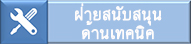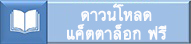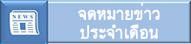BLST01 > BLST01
Details of each function for the Support software BLST01
Introducing each function of the support software BLST01.
Functions that help smooth device startup
|
⚫ Simple Setting You can easily set each communication with "Simple communication settings".  ⚫ Remote operation It is possible to drive the motor from the support software. You can perform a test run before connecting to the host system. 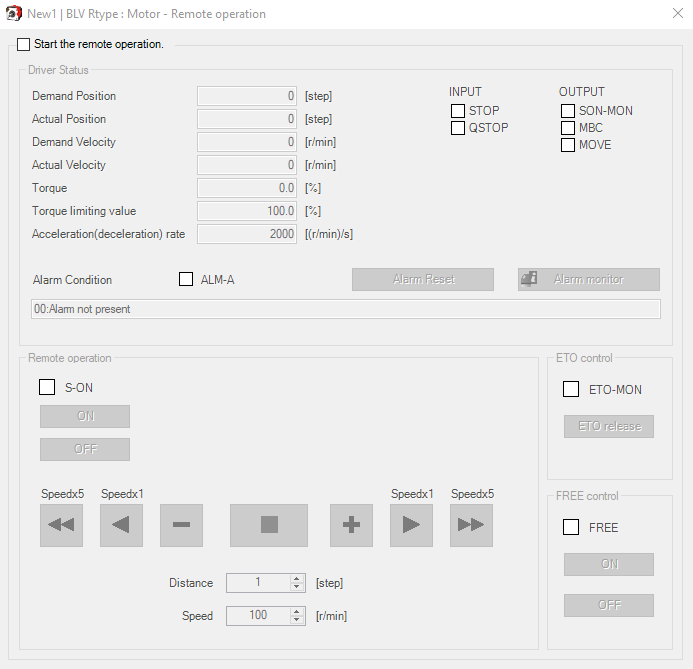 |
⚫Communication frame monitor, communication status monitor You can monitor the frame and status of each communication. It can be used for launching and debugging higher-level programs.  |
Functions that are useful for adjustment
| ⚫ Waveform monitor You can check the operating status of the motor (command speed, torque, input / output signals, etc.) like an oscilloscope. Waveform measurement results can be saved in image or CSV format.  ⚫ Gain tuning You can adjust the followability of the motor to the command.  |
⚫FFT monitor Mechanical resonance is visualized by frequency analysis using FFT analysis. Sound and vibration can be reduced by adjusting the "resonance suppression parameter". 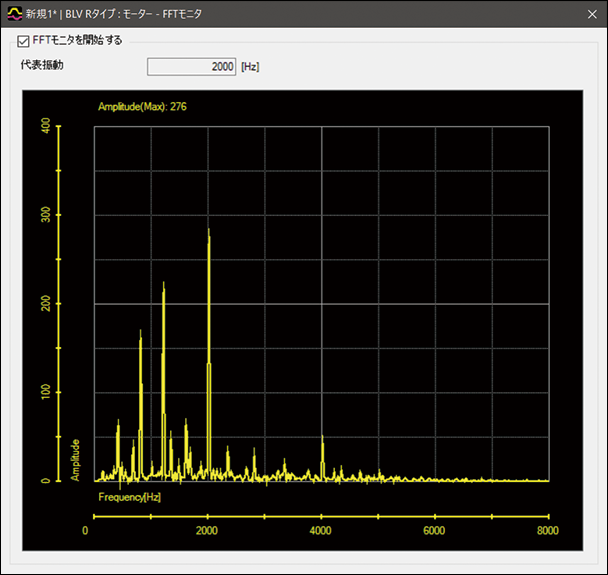 |
Functions useful for diagnosis and maintenance
| ⚫ Trace monitor The operating condition of the motor can be continuously measured for 24 hours or more. Data can be saved in CSV format. 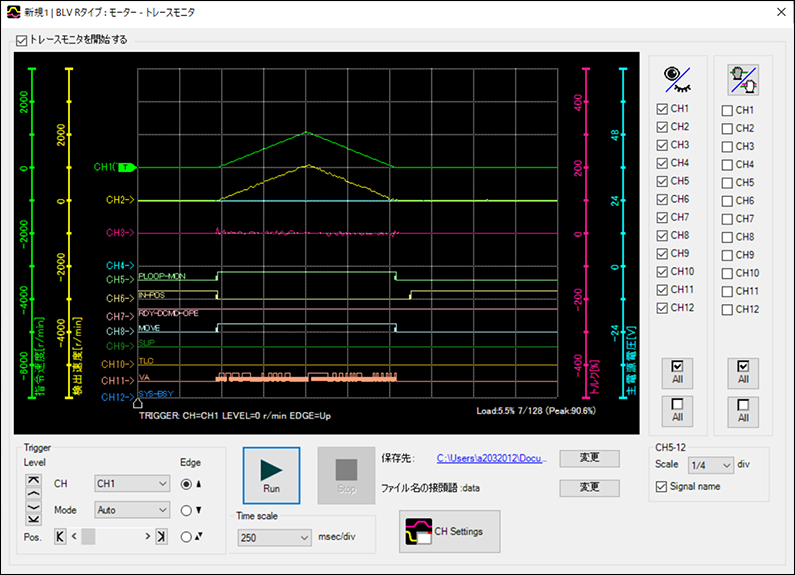 ⚫ I/O input history monitor You can check the history of direct I / O input (D-IN) and remote I / O input (R-IN). (Maximum 16 points) 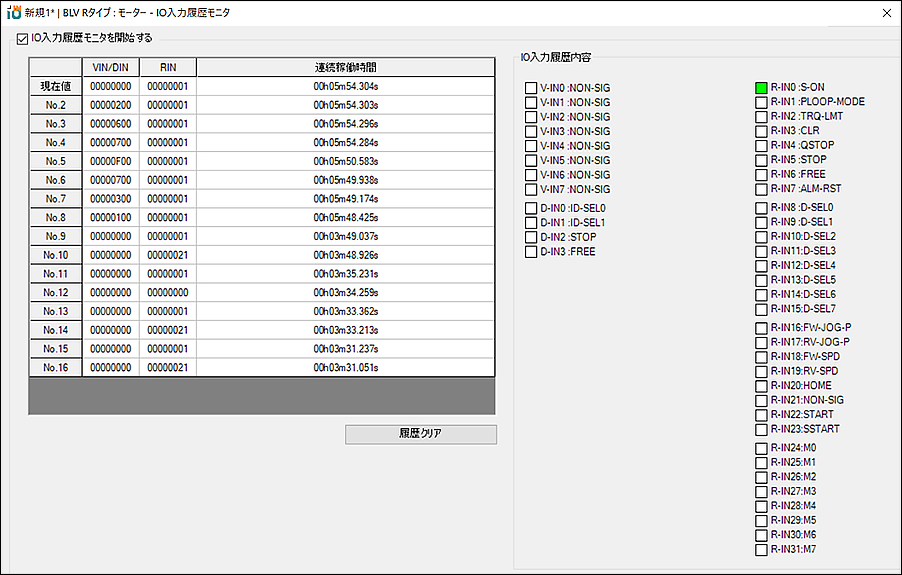 |
⚫Status monitor You can monitor the temperature and load factor of the motor and driver, and the total amount of rotation from the start of use. 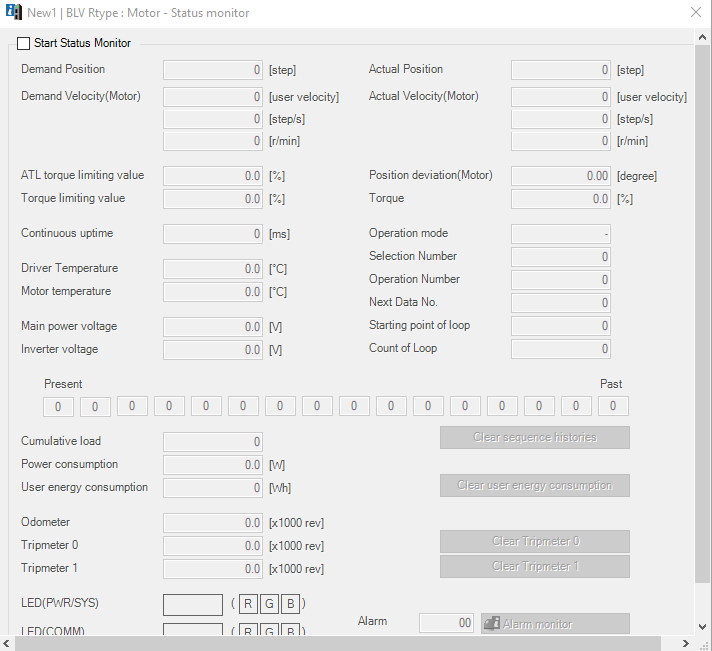 |